Steam ID Bulucu – Steam64, SteamID ve daha fazlasını anında bulun
Hızlı ve ücretsiz Steam ID Bulucu aracımızla herhangi bir Steam ID, Steam64 ID, Steam3 veya özel URL'yi kolayca bulun. Anında doğru sonuçlar alın ve daha fazlası
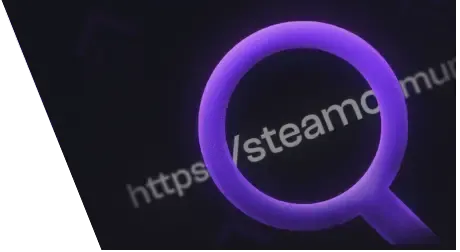
What is Steam ID?
A Steam ID is a unique digital fingerprint assigned to your Steam account. It serves as an identifier to distinguish you from other users across games, servers, and platforms. Think of it as your personal account number in the world of Steam.
Steam IDs come in several formats:
- SteamID (Legacy) – Format like STEAM_0:X:XXXXXXXX, used in older systems.
- SteamID3 – Appears like [U:1:123456789], used in Valve APIs and newer games.
- Steam64 (Community ID) – A 17-digit number like 76561198032362775, used widely across Steam.
How do I find my Steam ID?
There are several ways to find your Steam ID:
Using your Steam profile:
- Log into Steam and click your username in the top right corner.
- Select View my profile.
- Your Steam ID appears in the URL bar, either as a 17-digit number or a custom ID.
Using the Steam mobile app:
- The app doesn’t show your Steam ID directly.
- You’ll need to log in from a computer to retrieve it from your profile URL.
Using our Steam ID Finder tool:
- Go to skinflow.gg/steam-id-finder.
- Paste your Steam profile URL, username, or ID format into the input field.
- Click "Find Steam" to see all matching Steam ID formats and profile info.
How does the Steam ID Finder tool work?
The tool at skinflow.gg supports multiple formats and helps convert between them:
- SteamID (Legacy)
- SteamID32, SteamID64
- SteamID3, Community ID
- Hexadecimal (Steam Hex ID)
- Custom URLs
Simply enter any supported format and the tool will convert and return all associated Steam ID values instantly.
What is a Steam Hex ID?
The Steam Hex ID is the hexadecimal version of your SteamID64. It’s often used for modded servers, whitelisting, and game configs.
To find it, just paste your profile link into the Steam ID Finder tool and it will be included in the results.
How do I access my Steam profile with different IDs?
There are several ways to access a Steam profile:
- Community ID – Use it with the URL https://steamcommunity.com/profiles/.
- Custom URL – Directly access via https://steamcommunity.com/id/yourname.
- Secure HTTPS – Always use https://steamcommunity.com for safe profile access.
Frequently Asked Questions
- What are examples of Steam ID formats?
Examples include: STEAM_0:0:12345678, [U:1:12345678], 76561197960265728, https://steamcommunity.com/id/example - Why do I need a Steam ID?
Steam IDs are essential for adding friends, using multiplayer servers, and linking to third-party services. - Is it safe to use my Steam ID with this tool?
Yes. No login credentials or personal data are stored or requested. - Can I find someone else’s Steam ID?
Yes, as long as you know their username or profile URL. - What else can the Steam ID Finder tool do?
It converts ID formats and shows profile creation date, ban status, and more. - Can I find a Steam account by username?
Yes. Use the Steam website or app to search under the Community > Find People section. - Is my Steam account ID public?
By default, yes. However, you can adjust your privacy settings in Steam.