Jak grać dowolnym skórkiem w CSGO (WSZYSTKIE METODY)

Here's a quick and clear breakdown of how you can access and test various weapons in CS:GO.
Inspecting Skins
If you simply want a 3D view of the skin, you can inspect the skin in-game by simply having CS:GO opened, and clicking an inspect link present on most CS:GO sites.
Playing with any CSGO skin (csgoskins.gg method)
If you want to be able to play with a skin you do not have, you have to use a third party service because CSGO doesn’t officially have a built-in feature that allows you to play with any skins. Csgoskins.gg has a useful built-in functionality that quickly allows you to play with any skin inside of a custom game.
One drawback with this method is that you cannot inspect particular skins, but only a general skin with a set float and pattern, if you wish to inspect a particular skin and see exactly what it would look like, consider trying the other method
1. Navigate to https://csgoskins.gg/ and go to the page of the desired skin.
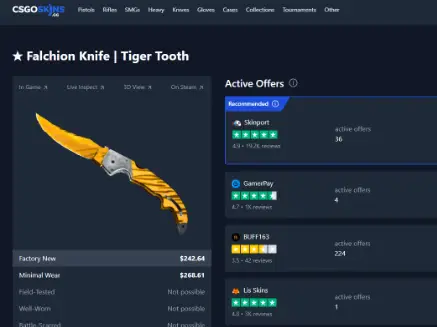
2. While CSGO is opened, click on the “Live Inspect” text button situated on top of the skin image.

This will connect you to a game server with the skin in your hands. To change skins again, simply reclick on another “Live Inspect” button on the csgoskins.gg website.

Playing with any CSGO skin (Esport Fire method)
Firstly, ensure the game console is activated. You can enable it via settings. Once activated, you can open the console using the Tilda “~” key, located above the tab button.
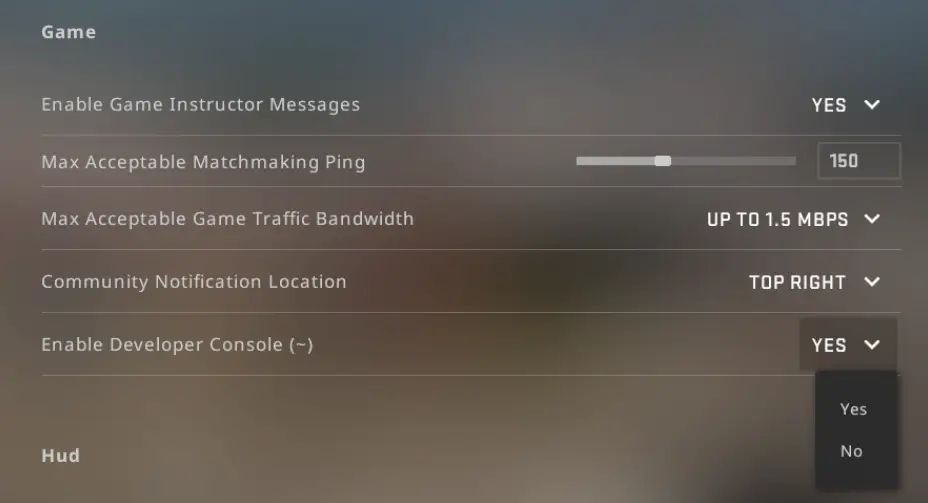
To start playing with any skins, you need to launch CSGO and join a Esport Fire game server by opening up the game console with the Tilda “~” key and typing your specific region join command:
For EU1 Server Connection IP type : connect esportfireskin.datho.st:28267; password esportfire
For EU2 Server Connection IP type: connect esportfireeu2.datho.st:28314; password esportfire
For US Server Connection IP type: connect esportfireus.datho.st:27617; password esportfire
For Asia Server Connection IP type: connect esportfireas.datho.st:28793; password esportfire
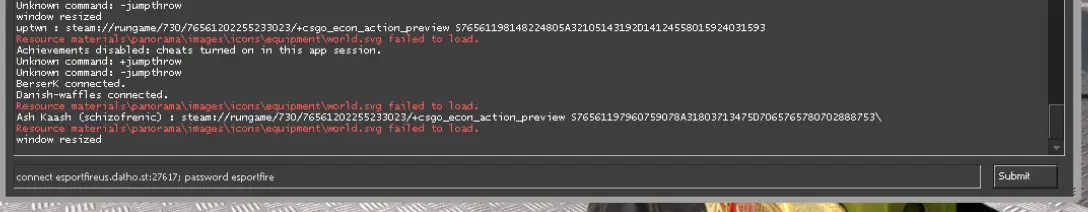
Once connected to your game server, you can simply paste an inspect in-game link from the steam marketplace from a specific skin into the chat (opened with “y”).
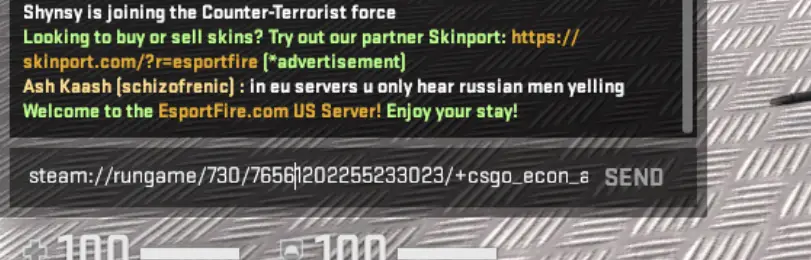

Csfloat.com is particularly useful in this context to access different skins as you can type the desired float, pattern, stickers and copy the inspect link to paste it into the game server chat to play with it.
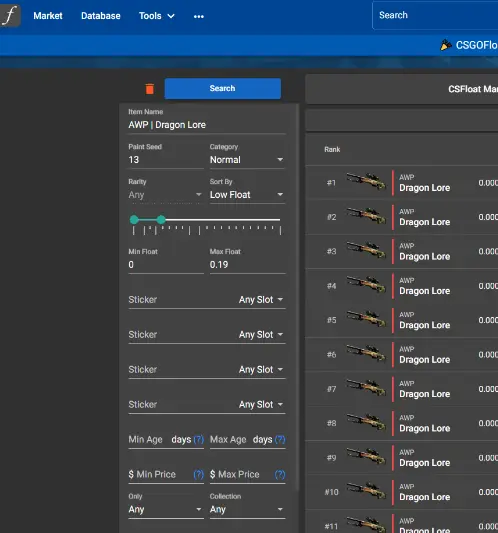
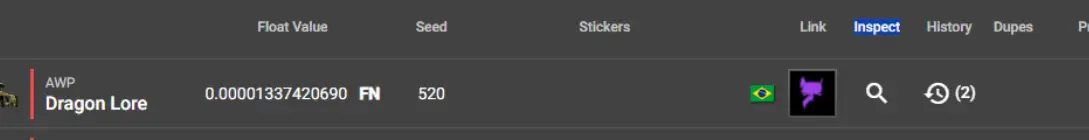
Copy the link by right clicking the magnifying glass icon.
More information on EsportFire Inspect functionality here : https://esportfire.com/article/how-to-inspect-any-csgo-craft-07082022