How to use Console Commands to Practice Nades in CS2

Learning how to use proper utility is essential to any Counter-Strike player. Understanding when and how to use your nades - such as smokes, flashes, and molotovs - will give you a significant advantage over your enemies. Smoke grenades block line of sight, allowing you to take space in the map; molotovs deny your enemy’s access to areas, forcing them to reposition and giving you a chance to enter an area; flashbangs blind the enemy, allowing you to peek into an angle with an advantage.
While throwing your nades on the fly may work occasionally, taking the time to practice your utility in a private server will yield much better results. Setting up a practice server in CSGO can be confusing, however, this post will provide you with a detailed guide on how to do so in a way that makes practicing nades as easy as possible and how to set up your own CSGO config file to run commands automatically!
How to create a practice server
In order to create a server to practice your lineups in, follow these steps:
1) Launch Counter-Strike 2
2) Click on the “Play” tab at the top of your screen
3) Click on the “Practice” tab and switch the mode to competitive
4) Turn on the grenade camera, infinite ammo, and infinite warmup options on the left
5) Select your desired map, and click Go!
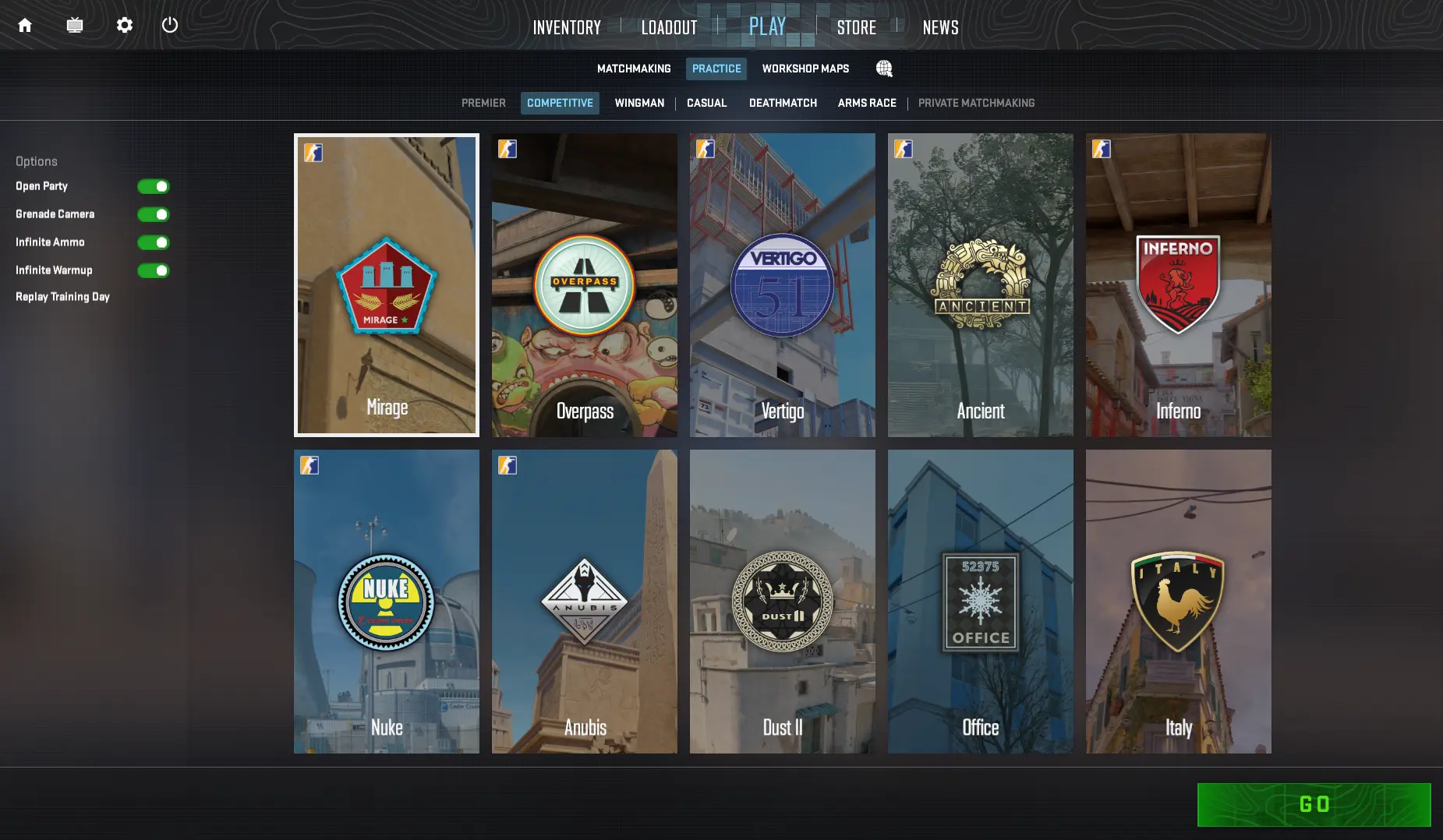
How to use console commands to practice
1.) Enable cheats in the server
In order to use console commands, you'll need to enable cheats on your server. Open the game’s console by pressing the keybind, the tilde key (`) by default, and enter the command:
sv_cheats 12.) Give yourself utility
You’ll need to buy the nades you want to practice with.
For HE grenades:
give weapon_hegrenadeFor flashbangs:
give weapon_flashbangFor smoke grenades:
give weapon_smokegrenadeFor Molotovs:
give weapon_molotovAlternatively, you can use the built-in buy menu, which you can access in all parts of the map by running this command:
blog.nades-commands.code6blog.nades-commands.paragraph8
blog.nades-commands.enum8
blog.nades-commands.paragraph9
blog.nades-commands.code7blog.nades-commands.paragraph10
blog.nades-commands.code8blog.nades-commands.paragraph11
blog.nades-commands.title3
If you plan to practice your nades in CSGO often, which we recommend, it can be tedious to have to re-enter these console commands every single time. In order to avoid doing this, you must set up a config file that you can execute that will run all of the aforementioned commands at once.
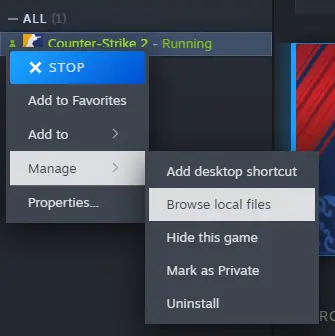
To create a CSGO config file for your console commands:
1) Open Steam and go to your library.
2) Right click on 'Counter-Strike 2', then click on 'Manage', and finally on 'Browse local files
3) Once the files are open, go to the “game” folder, then the “csgo” folder, and then “cfg” folder..
4) In this folder, create a new file named “practice.cfg” and paste in all the commands you want to be executed, then save the file. A full example list can be found below.
5) Restart your game.
Now, all you need to do in order to run all the necessary console commands in a practice server is to type
exec practice.cfgin the console and that’s it! You’re all set to begin easily practicing your utility lineups in CSGO with console commands or a config file. Good luck!
Example Config File:
give weapon_hegrenadegive weapon_flashbanggive weapon_smokegrenadegive weapon_molotovmp_buy_anywhere 1bind , "sv_rethrow_last_grenade"bind o "ent_fire smokegrenade_projectile kill;ent_fire molotov_projectile kill;ent_fire flashbang_projectile kill;ent_fire hegrenade_projectile kill;ent_fire decoy_projectile kill;stopsound"Other useful commands
sv_cheats truesv_cheats 1bot_kickmp_limitteams 0mp_autoteambalance 0mp_maxmoney 60000mp_startmoney 60000mp_buytime 9999mp_buy_anywhere 1mp_freezetime 0mp_roundtime 60mp_roundtime_defuse 60mp_respawn_on_death_ct 1sv_infinite_ammo 1sv_grenade_trajectory 1sv_grenade_trajectory_time 15sv_showimpacts 1sv_showimpacts_time 10ammo_grenade_limit_total 5mp_warmup_endmp_restartgame 1