Best CS2 Crosshairs (Used by pros) (April 2024)
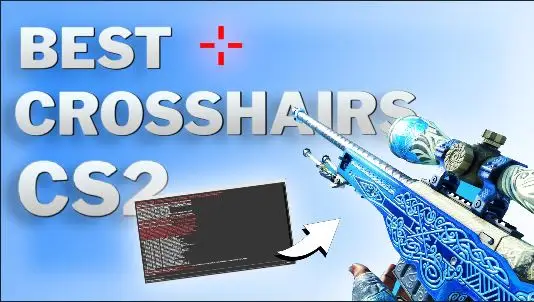
Table of Contents
A guide to getting the best crosshair in CS:GO
In Counter-Strike, every optimization you can make to give yourself an advantage counts. Your crosshair in CSGO is a large part of your technical skill in the game, especially your aim. Using a good crosshair that works for you can significantly improve your aim and consistency. However, it’s not always clear how to change your crosshair in CSGO or which one might work well for you. In this post, we’ll take a look at the different elements of your crosshair, how to change them, and CSGO pro crosshairs.
Adjust Manually in the Game Settings
Although you can adjust your crosshair via the crosshair commands in the console or through the crosshair section of settings, these methods can be confusing, lacking in visuals, and not very user friendly. To access these settings:
1.
Click on the settings icon in the top left corner
2.
Go to the 'Game' tab and then choose the 'Crosshair' heading
3.
Adjust your crosshair using the available options, using the crosshair preview image as a reference
Import a Crosshair Code
If you want to set your crosshair with a crosshair code, do the following:
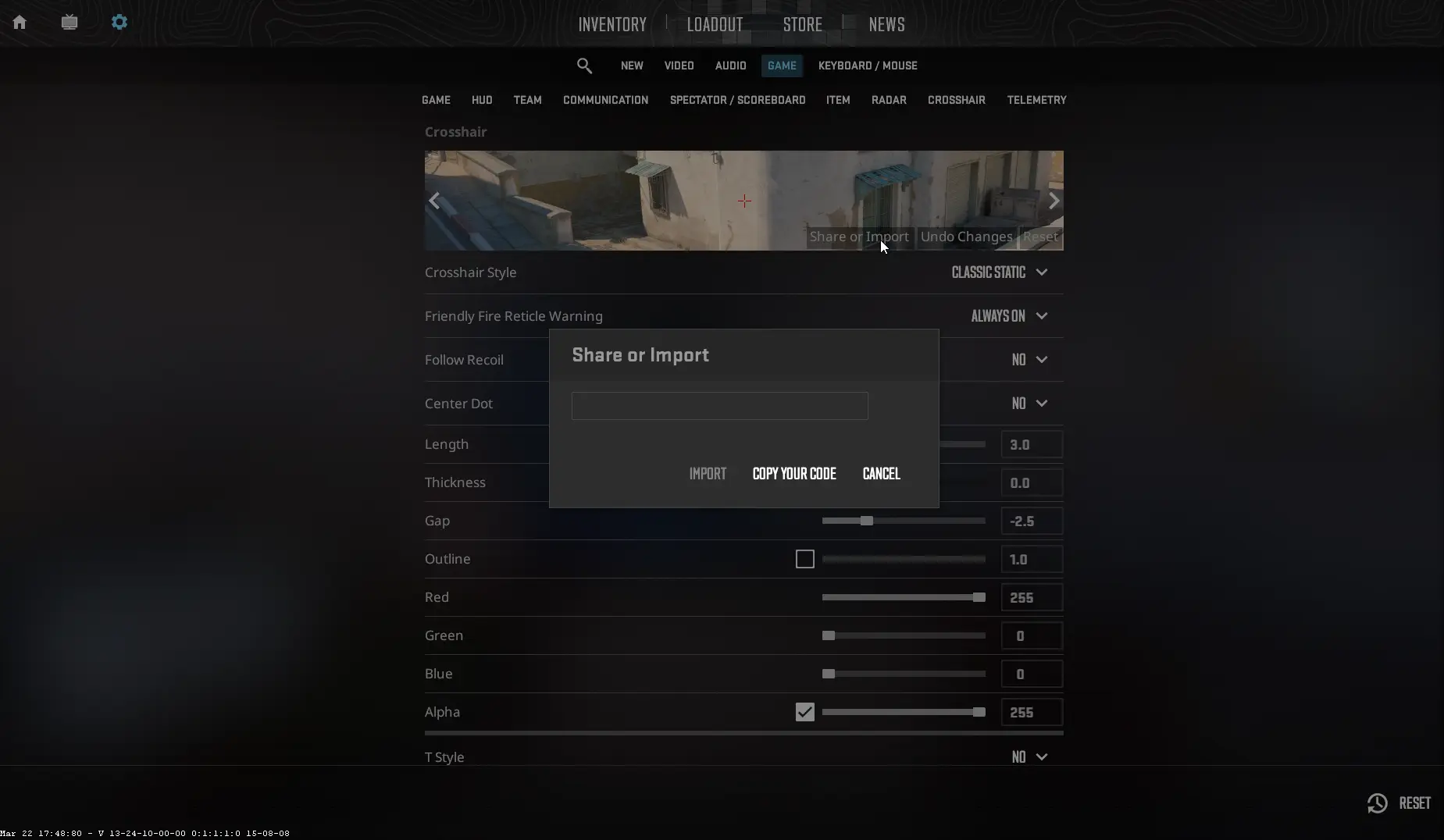
1.
Click on the settings icon in the top left corner
2.
Go to the 'Game' tab and then choose the 'Crosshair' heading
3.
Click on the 'Share or Import' button at the bottom of the crosshair preview image
3.
Copy and paste the code you want to use into the text box that appears
CSGO Pro Crosshairs
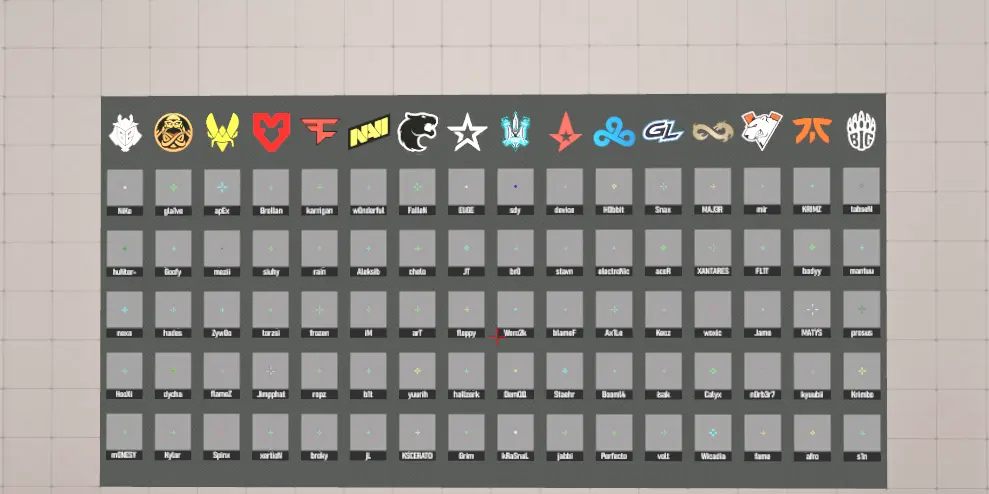
ZywOo (Vitality) - CSGO-Qzpx5-BRLw8-xFPCS-hTns4-GHDhP
S1mple (Navi) - CSGO-RiaU3-DDuB5-rCqXD-GUhfw-pevvE
NiKo (G2) - CSGO-UwUWf-AScRw-fmW79-woFNe-wLsuL
donk (Team Spirit) - CSGO-SeEcx-SnBm2-xLmxK-ALyXo-uTaUN
dev1ce (Astralis) - CSGO-jvnbx-S3xFK-iEJXD-Y27Nd-AO6FP
m0NESY (G2) - CSGO-jwHia-EObbX-qV9j8-qBzZT-ey3JE
ropz (FaZe) - CSGO-HhqGJ-sDkmR-W9oNx-DvQOF-xpuCQ
Twistzz (Team Liquid) - CSGO-YdL4P-d4kJy-eq2pc-M8Yxa-zqLDR
sh1ro (Team Spirit) - CSGO-6eZMU-Ajpmt-2e57w-QaBao-3kYbD
EliGE (Complexity) - CSGO-BFTzN-avOyU-djZEM-FmwKd-v5TCP
KSCERATO (Furia) - CSGO-VraXK-7zmqf-LQjcY-7VSZz-PDNfN
electroNic (Cloud9) - CSGO-RF8AU-LQcx8-erXvR-V45TS-Rx6KQ
karrigan (FaZe) - CSGO-CP44i-z2D7K-dpJhE-TvPaj-MaMbM
rain (FaZe) - CSGO-mbppN-WGdqq-XeBH8-bmdyV-fxwPB
Magisk (Falcons) - CSGO-Ch7e4-W6rmt-rj9Tw-2HmUn-RfK5O
blameF (Astralis) - CSGO-Zn8w8-kw9xQ-8DHbC-omY7e-iGL9P
w0nderful (NAVI) - CSGO-jhrTh-eXR6k-6LeUL-C5ukE-FkdVG
apEX (Vitality) - CSGO-idk3k-MD5qw-6b9rH-tr7u7-KPh8E
Aleksib (NAVI) - CSGO-Jp4hk-AfzML-FcpUT-2pfxZ-kSLoD
Stewie2k (Retired) - CSGO-BFTzN-avOyU-djZEM-FmwKd-v5TCP
Shroud (Retired) - CSGO-DbrRD-BX8kL-fmQhq-cRuEt-KfTOG
Crosshair Generator Map (Recommended)

To customize your crosshair to your liking, or to test out CSGO pro crosshairs, we recommend you use Crashz’ crosshair generator:
https://steamcommunity.com/sharedfiles/filedetails/?id=3070193546To use this map, click on the “Subscribe” button to download the map, and if your game is running, you’ll need to restart it to access the download. Navigate to the “Play” tab, then the “Workshop Maps” tab, and the map should be available to launch there.
Using this map, you will be able to change all aspects of your crosshair without you having to make the changes manually. This map also has many CSGO pro crosshairs that you can test out.
Copying Teammates Crosshair
If you see someone with a crosshair that you like, and want to use, click on their profile from the scoreboard and then click “copy crosshair”.
We recommend that you choose 1 to 3 crosshairs that work for you, and stick to them for a long time, if not permanently. Getting used to a good crosshair will allow your aim to improve significantly.