How to Withdraw Steam Balance: A Complete Guide (2026)

How to Withdraw Steam Balance: A Complete Guide (2026)
If you've ever wondered how to cash out your Steam balance or withdraw it to your bank account, you're not alone. Many people will tend to accumulate Steam funds in their accounts from adding balance to buy in-game purchases, or from selling game items on the Steam marketplace. But here's the catch: It is NOT possible to directly withdraw your Steam balance into cash. Once your funds are in your Steam Wallet, they're locked into the Steam ecosystem, meaning you can only use the money to buy games, software, or in-game items. So, how do you convert your Steam balance into real money? Here's a workaround to not lose this money.
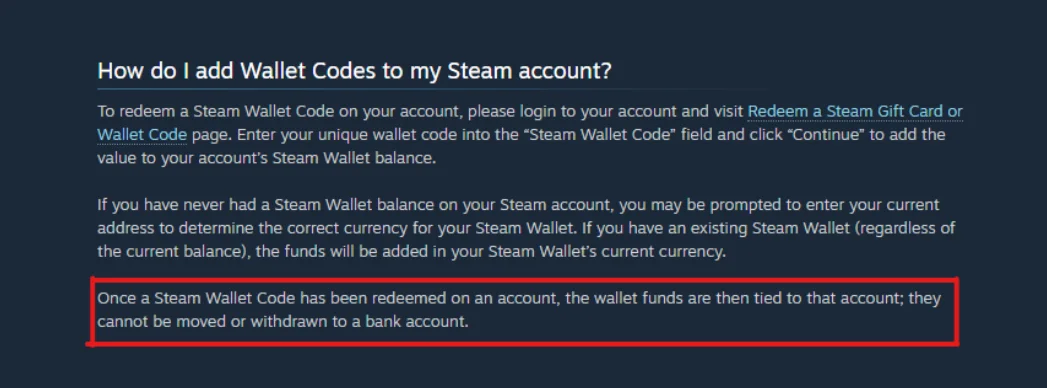
Steam Wallet Limitations
Steam's terms and conditions clearly state that once funds are added to any Steam Wallet, they cannot be refunded or withdrawn to a bank account. This can be frustrating if you have a significant balance amount but nothing to spend it on within Steam. So, what can you do to turn that Steam money into real cash?
The Liquid Skin Solution
One way to cash out your Steam balance is by purchasing a liquid skin, which is an item that holds its value well and can be traded easily. CS2 skins (Counter-Strike 2) are among the most popular items available on the Steam marketplace for executing this method. The Counter-Strike skins have a solid track record of maintaining high liquidity, meaning they can be sold or traded easily without losing much value.
How to Cashout Using CS2 Skins
1. Buy a Liquid Skin
Use your Steam balance to purchase a skin on the Steam Community Market that retains its value well, such as a high-demand CS2 skin. Make sure to do some research to pick the right skin, as prices fluctuate depending on demand. A good tip is to buy an item with a lot of listings (indicated by the “Quantity” tag). This signifies that the item is highly liquid, thus, will resell easily. For example you could buy any skin from the Asiimov or Printstream collection, or opt for the classic AK-47 Ice Coaled, AK-47 Redline. For higher budgets, Hot Rods, Blue Phosphors, or any liquid knife could do the job.

2. Sell Your Skin to a Third-Party Service:
Sell Your Skin to a Third-Party Service : Once you've bought a liquid skin, head over to a third-party marketplace, like Skinflow, where you can sell the skin for real money. These platforms act as intermediaries, allowing you to instantly sell your skins and receive payments through various options. For example, Skinflow offers the opportunity to its users to cash out their funds through PayPal or various cryptocurrencies such as Bitcoin, Ethereum, Litecoin or USDC, etc.
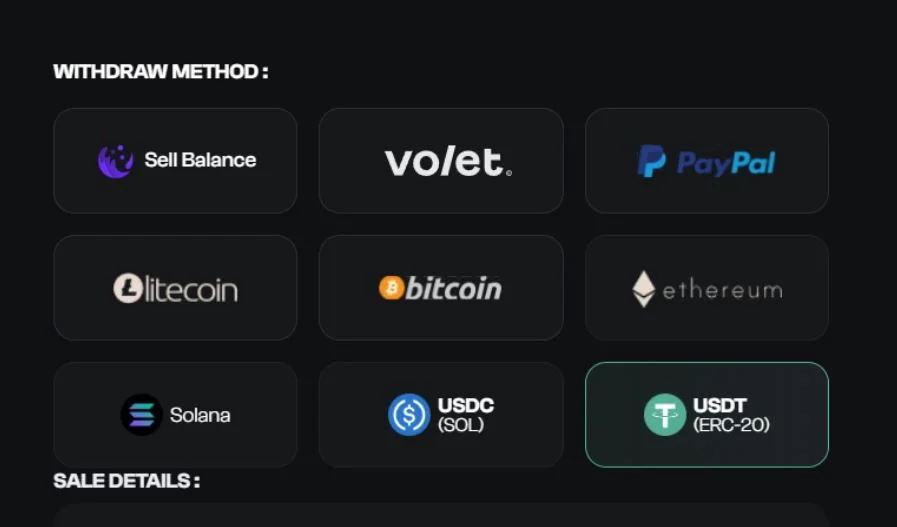
3. Receive Your Cash
After selling your skin, you will receive your payout directly from the third-party service. This is essentially how you "withdraw" your Steam balance and convert it into real tangible (or crypto!) cash.
Why Choose Skinflow?
There are many third-party platforms, but Skinflow, stands out for its user-friendly interface, lowest fees, and multiple payout options . Whether you're looking to receive your funds in crypto or traditional fiat currency like USD, Skinflow makes the process simple, fast, and transparent.
But what truly sets Skinflow apart is its personalized customer support & community Unlike other platforms that rely solely on automated systems, Skinflow offers a more personalized approach to its users. Whether you need assistance with your first sale or have questions about a complex transaction, Skinflow’s dedicated support team is there to guide you through every step of the process either directly on-site, or in its Discord community.This personalized touch ensures that you’re never left in the dark and helps build trust between users and the platform. You can see the reviews for yourself on the official Trustpilot page
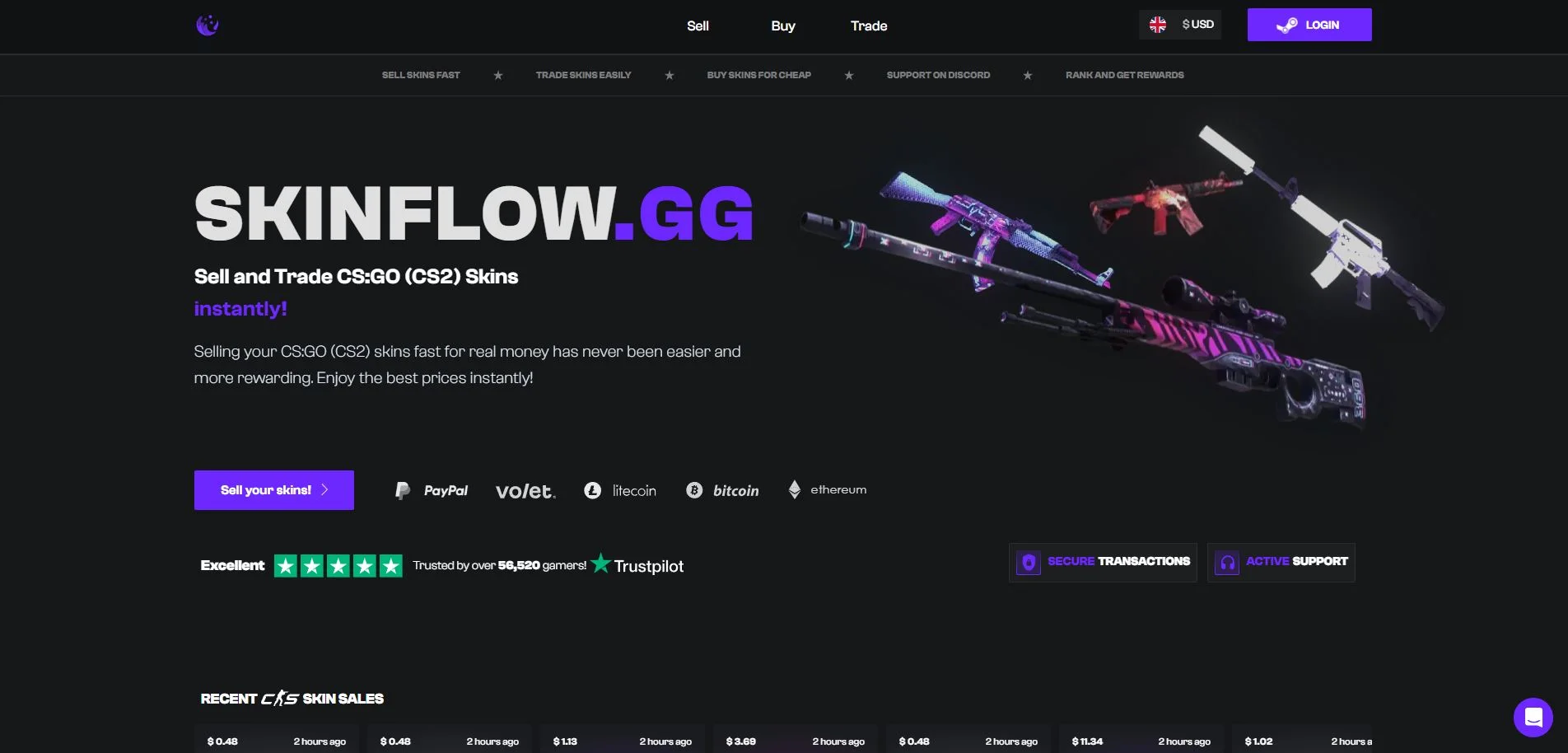
Conclusion
While you cannot DIRECTLY withdraw your Steam balance, purchasing common liquid skins like CS2 skins and selling them through a third-party platform like Skinflow offers a practical solution. By following this method, you are now able to convert your Steam Wallet funds into real money, which you can then use to pay your groceries or buy a new GPU!
For more information concerning the Steam Wallet mechanics, it could be helpful to go read the Steam FAQ directly:
https://help.steampowered.com/en/faqs/view/78E3-7431-1E88-AD59#:~:text=No%2C%20your%20Steam%20wallet%20funds,Refund%20Questions%20for%20more%20information.