RECENT 
EASILY SELL YOUR SKINS WITH SKINFLOW
SELECT YOUR SKINS
Watch out for fire deals to earn an extra 2% bonus
CHOOSE A PAYMENT METHOD
Select from a wide range of payment methods.
RANK UP
Climb the ranks to earn extra bonuses.
Select multiple cashout options
Selling your CS:GO skins instantly for real money has never been easier and more rewarding. Skinflow offers to cash out your skins 7 days a week, 24 hours a day via PayPal, Volet, Bitcoin, Ethereum, Solana and Litecoin.


Trade Skins Now!
To begin trading out CSGO skins, login with your steam account and visit the profile page to set your trade link.
WATCH OUR TUTORIAL1. Login with Steam
To begin trading out CSGO skins, login with your steam account and visit the profile page to set your trade link.
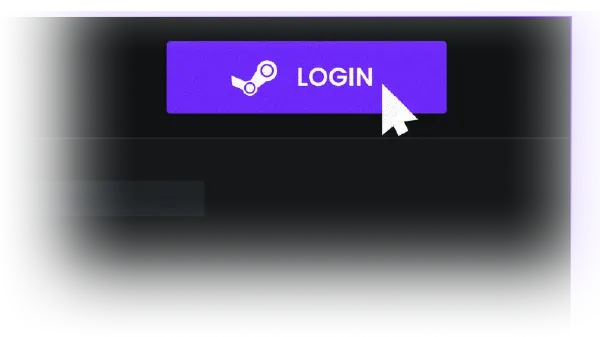
2. Select skins to trade
Select the skins you want to trade from your inventory and from our bots' inventory. Then, press the "Trade Now" button.
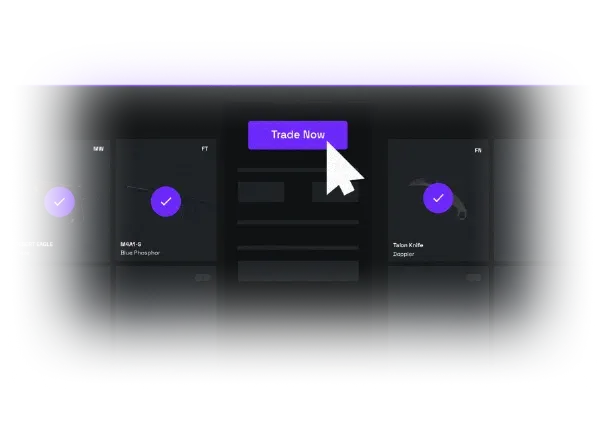
3. Accept the trade offers
Send your items by accepting our bot's trade offer. You will then receive a new trade offer with your new items.
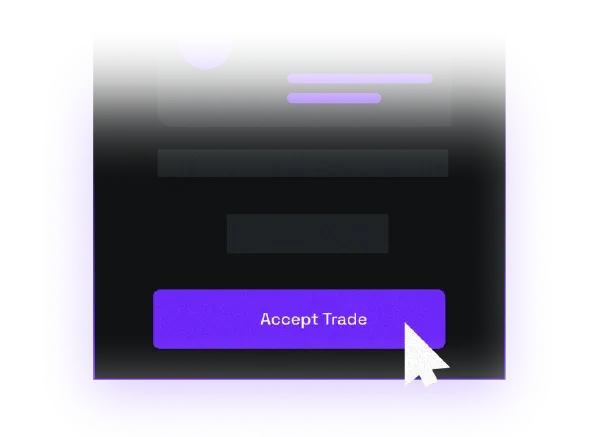


Sell Skins Now!
To begin cashing out CSGO skins, login with your steam account and visit the profile page to set your trade link.
WATCH OUR TUTORIAL1. Login with Steam
To begin cashing out CSGO skins, login with your steam account and visit the profile page to set your trade link.
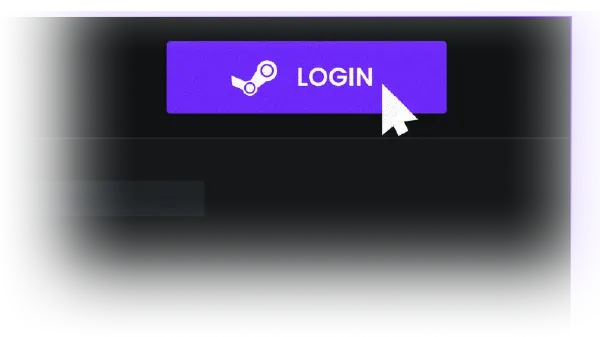
2. Select skins to sell
Choose the skins you want to sell for money and your preferred payout method (Paypal, Bitcoin, Ethereum, Litecoin).
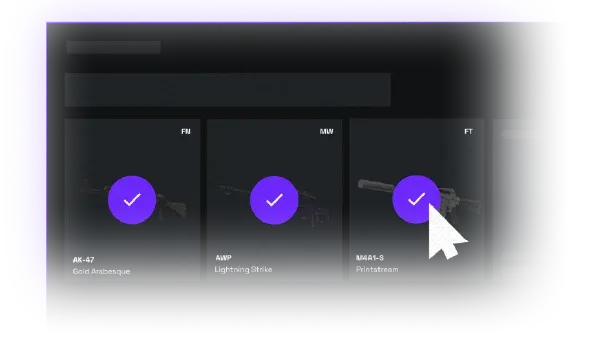
3. Submit and accept trade
Confirm your trade on the Steam mobile application and receive your money within minutes!
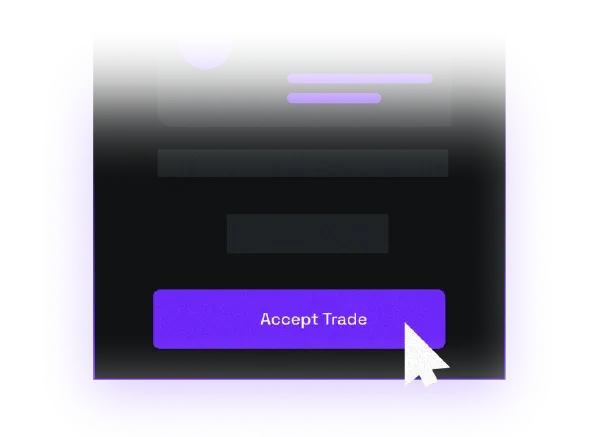

POPULAR QUESTIONS
What are CS:GO (CS2) Skins?
CSGO skins are cosmetic upgrades which can be applied to your Counter Strike : Global Offensive 2 in-game weapons and agents. Each CS2 skin is obtained either through in-game drops after a level up, or by purchasing a set of Cases and Keys Purchasing a skin does not grant the player any in-game perks, although it can enhance a player’s gaming experience. With a game as old as Counter-Strike: Global Offensive, players can get bored of using the default weapon textures. With the introduction of skins in the Arms Deal Update in 2013, players could now customize their weapons with different textures and even apply stickers and name tags on their favorite weapons. Since then, skins have now become a symbol of status or a way to express one’s style through an infinite possibility of customization.
What is Skinflow?
Skinflow is the fastest and simplest way to turn your CSGO skins into real money (Paypal, Litecoin, Ethereum, Solana, Bitcoin, Visa). You go from selecting your desired skins to sell, to receiving the money into your wallet in less than 5 minutes with our simple process. Moreover, the Buy page and Trade page allow users to select skins from a vast inventory and deposit with crypto to withdraw their favorite skins at unmatched prices. With over 50000 all time users and 24/7 live chat support, Skinflow is one of the most reliable and reputable marketplaces when it comes to the CSGO scene.
Why CS2 (CSGO) skins are expensive?
To understand what makes a CSGO skin valuable, we must consider a few factors such as how easy it is to obtain, the condition it is in, and the history behind it.
Skins that can only be obtained through participating in operations tend to rise up in value after their operation ends as their supply becomes limited. This includes skins such as the AWP Gungnir and the AWP Medusa. As new players start playing Counter-Strike their only way of obtaining those skins would be purchasing it from another player.
CS2 skins come in 5 conditions. If we classify them from best to worst it goes like such: Factory New, Minimal Wear, Field-tested, Well-worn and Battle-Scarred. Each of these 5 conditions determines the wear of the skin. With players often seeking the cleanest skin possibly, Factory New skins are very often the most expensive category for each skin.
Iconic skins which have history behind them or are being used by pro players can become extremely sought after by collectors. Such skins include the AWP Dragon Lore and the Case Hardened Blue Gems finishes which have seen sales in the hundreds of thousands of dollars over the years.
How to sell CSGO skins safely?
It's time to turn that virtual item into real money. Here's a step-by-step guide on how to sell your skin for an instant cash out on our website.
Step 1:
Login with your Steam account. The process is quick and easy, and it only takes a few seconds.
Step 2:
Choose Your Skin: Once your inventory is linked, select the skin you want to sell from the list of items in your inventory. Our website uses real-time market prices to help us set the right price for your skin.
Step 3:
Receive Payment: Once the sale is complete, the payment will be sent directly to your account. From there, you can choose to withdraw using various popular methods including Paypal.
You’re all set! Selling your first skin on Skinflow’s platform is quick, easy, and secure. So why wait? Start exchanging your skins for real money today!
What is the best site to sell your CS:GO skins?
Customers usually get around 7.85% more money for their skins by using Skinflow when compared to other instant cashout alternatives. Skinflow prioritizes a high turnover meaning that we pay the most money for your skins and offer the best prices for buyers to generate the most volume possible and taking a small cut in the process. This is possible with our advanced pricing algorithm based on multiple markets giving it a significant edge on other cashout alternatives. Our website has no hidden fees and only charges the minimum transactional fees which assures customers will get the most for their skins.
We promote simplicity and speed by offering 24/7 cashouts along with active customer support. If you have any questions feel free to open a ticket with the on-site support widget, give us a try!
Does Skinflow offer bonuses when selling CS:GO (CS2) skins?
Yes! Skinflow offers access to a whole rank system to reward its loyal customers, which allows users to claim $50 for free when reaching new milestones. There are also fire bonuses rotating every day on random items, offering an additional 2% when cashing out. Finally, Skinflow also offers referral codes giving 2% bonus valuation on your inventory applicable for selling, as well as trading. If you don't have a code yet, feel free to use the code 'BONUS' before starting selling.
How long to get paid after selling CS:GO skins?
Payment times differ depending on the chosen withdrawal method. On average you can expect your payment to be processed within 5-15 minutes for Volet and Crypto cashouts. When it comes to PayPal withdrawals, you can expect to receive your money within 2 to 8 hours from your sale due to how our infrastructure is currently set up manually.
If you have any questions about a transaction or need assistance, please open a ticket using the on-site widget, contact us at support@skinflow.gg or reach out to our Twitter account.
How to sell CS:GO (CS2) skins for PayPal?
PayPal is the preferred choice for many users when selling CS2 skins since it allows for easy transfer of funds that can then be utilized to pay bills or other expenses quickly. To sell your skins for PayPal funds:
Step 1:
Login using Steam to load your skins inventory.
Step 2:
Navigate to the 'Sell' page and select the skins you want to exchange for PayPal funds.
Step 3:
Select the PayPal withdrawal option and input your email address.
Step 4:
Confirm the transaction by accepting our bot's trade offer.
It is as simple as that! You can expect to receive your funds on PayPal within 2 to 8 hours after the Trade Protection of the items you traded expires. If you have any questions or need assistance please open a ticket using the on-site chat widget!
How to sell CS:GO (CS2) skins for crypto?
Skinflow offers a few different crypto withdrawal options for selling your CSGO skins. In order to get crypto for your CSGO skins, you need to:
Step 1:
Login using Steam to load your skins inventory.
Step 2:
Navigate to the 'Sell' page and select the skins you want to exchange for crypto.
Step 3:
Select the currency you prefer (BTC, LTC, ETH, SOL) and input your wallet address.
Step 4:
Confirm the transaction by accepting our bot's trade offer.
Note that the BTC, LTC and ETH cashout options for your skins are all based on their native chains. For example when withdrawing Bitcoin funds, you will need to input a Bitcoin wallet on the Bitcoin blockchain. The same goes with transferring Ethereum funds, you need to input your Ethereum native wallet (do not input Layer 2 wallets). If you have any questions on how to sell your skins for crypto feel free to open a ticket using our on-site chat widget!
Is Skinflow.gg a trusted site for selling CS:GO (CS2) skins?
Yes, Skinflow is a legitimate and secure CS2 / CS:GO trading platform where users can safely buy, sell, and trade their Counter Strike skins! Since late 2022, Skinflow has processed over $3,500,000 USD in transactions and continues to grow in popularity among the CS2 community.
With a 4.7/5 rating on Trustpilot, Skinflow has built a strong reputation for fast payouts, reliable service, and responsive customer support. Featuring active and consistent trading bots, Skinflow is a trusted choice for users looking to sell CS2 skins for real money or crypto quickly and securely
How can I sell my CS2 skins for real money?
Selling your CS2 (formerly CS:GO) skins for real money is fast, simple, and secure with Skinflow! Whether you're looking to cash out via PayPal, crypto, or other payment methods, Skinflow gives you an instant offer, so you can avoid waiting around for buyers or skin listings.
Here’s a step by step guide on how to safely sell your skins for real money:
- Log in with your Steam account: This connects your CS2 inventory to our platform.
- Select the skins you want to sell
You can sell your CS2 skins for:
- PayPal
- Crypto (Bitcoin, Ethereum, Litecoin, Solana)
- Volet
- Payoneer
- Accept the trade offer: Confirm the Steam trade with our secure trading bots.
- Get paid: Most crypto payments are sent out within 30 minutes of the Trade Protection of your items expiring, and PayPal payments typically arrive in 2–8 hours after that point.
Do I need to wait for a buyer to sell my CS2 skins?
Nope! Unlike marketplaces where you need to list your items and wait hours, days, or weeks for someone to purchase them, Skinflow gives you an instant offer. There’s no delay, no negotiation, and no guessing on skin pricing. If you want to sell CS2 skins instantly for real money, Skinflow is the best CS2 skin site to do it.
Where can I sell my skins for cash?
Skinflow is the best place to sell your skins for cash. Unlike peer-to-peer marketplaces or skin traders, Skinflow offers:
- Faster payouts – Get paid in as little as 5 minutes after Trade Protection
- More security – Knowledgeable and helpful support and safe Steam trading bots.
- Higher rates – On average 7.5% more value offered for your skins than other instant sale sites
- No hidden fees, account holds, risks. Just instant payouts and transparent pricing
How safe is it to sell my CS2 skins for real money?
Selling your CS2 skins for real money on Skinflow is 100% safe. Skinflow uses secure Steam OpenID logins, automated Steam trade bots, and has an active and helpful support team. With millions of dollars in CSGO skin sales, and hundreds of thousands of users, you can feel confident using Skinflow. We recommend you read our [API Scam Guide] to protect yourself from that risk.
What types of CS2 skins can I sell for cash?
You can sell most tradable CS2 skins for real money on Skinflow, including AK-47 skins, AWP skins, gloves, and knife skins. However, some low-demand or heavily volatile skins may not be available to instantly sell on Skinflow and will be marked as “unavailable”. If this is the case for your item, you can feel free to reach out to our team for a custom offer.
How do I know I'm getting a fair price for my CS skins?
Skinflow uses a real-time pricing algorithm that tracks current skin prices, liquidity, and demand across multiple marketplaces. Every offer you receive reflects actual item value. Unlike competitor sites that show inflated offers to hide fees, Skinflow shows you exactly what your items are worth and what you’ll receive. Skinflow is one of the most transparent ways to sell Counter Strike skins for real money in 2025.
How can I instantly sell my entire CS2 skin inventory?
If you want to sell your entire CS2 skin inventory, you can easily select your entire tradable inventory on Skinflow’s sell page, and receive an instant offer for everything at once from one of our Steam Trade Bots. Skinflow makes it fast and efficient to sell all of your skins for cash or crypto without delays.
















